
PDF Reader - PDF Viewer
Productivity4.6
460K+ Votes
119M+
Downloads
Everyone
- CategoryProductivity
- Latest Version1.5.3
- Updated Date2024-07-10T08:00:00+08:00
- Requires Android5.1
Experience the ease of reading, editing, and organizing all your PDF documents with the free application - A+ Read. You can doodle, take notes, bookmark pages, merge and split files, and so much more!
If you’re seeking a document viewer and editor that enhances your study and work, A+ Read is an excellent choice!
This advanced application automatically locates and presents all your PDF files, ensuring quick access for an effortless reading experience. More than just a viewer, it serves as a robust PDF editor and manager, enabling you to take notes, split and merge documents, protect your files with passwords, and share PDFs with ease.
PDF Reader & Viewer - A+ Read encompasses all the essential features you could need, making your PDF document reading experience seamless. Give it a try today for free! 🎉🎉
📖 Handy PDF Viewer
- Automatically identify and display all your PDFs
- Quickly access and read your PDFs
- Simple and straightforward PDF file list
- Effortlessly search for your PDFs
- Bookmark PDF pages for easy reference later
📔 Clever PDF Reader
- Enjoy both page-by-page and continuous scroll options
- Toggle between horizontal and vertical viewing
- Full screen mode for maximum readability
- Zoom in and out of pages with ease
- Jump to a specific page by entering the page number
📝 Proficient PDF Editor
- Add annotations directly to the PDFs
- Highlight, underline, or strike through text as needed
- Doodle on your documents
- Easily search and copy text from your PDFs
📂 Comprehensive PDF Manager
- Merge and split PDFs effortlessly
- Assign passwords to secure your documents
- Quickly access recently opened files
- Share your PDFs effortlessly via social media
- Lightweight application – just 12MB
- Rename your PDFs to organize them as you wish
- Print PDF files straight from your device
🌟 Stay tuned for more features
► Dark mode support
► PDF compression capabilities
► Fillable PDF forms
► E-signature support
► Add or remove pages from PDF documents
► Smart PDF scanning feature
► Convert PDFs to and from Word, Excel, JPG, PNG, etc.
...
Dive into your reading adventures with this exceptional PDF Reader for Android!✌️
Your thoughts and suggestions are highly valued! Reach out to us at [email protected] with any inquiries.
Similar Apps
- 1
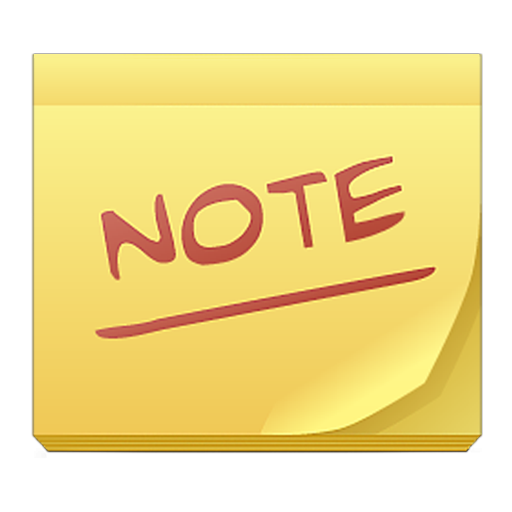 ColorNote Notepad NotesProductivity4.9
ColorNote Notepad NotesProductivity4.9 - 2
 Notepad, Notes, Easy NotebookProductivity4.9
Notepad, Notes, Easy NotebookProductivity4.9 - 3
 monday.com - Work ManagementProductivity4.8
monday.com - Work ManagementProductivity4.8 - 4
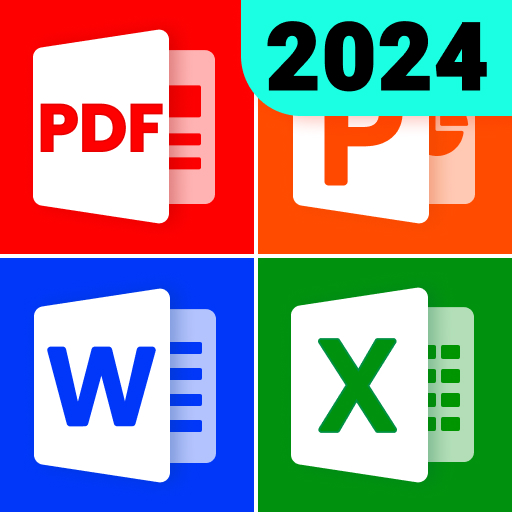 All Document Reader - One ReadProductivity4.8
All Document Reader - One ReadProductivity4.8 - 5
 CamScanner - PDF Scanner AppProductivity4.8
CamScanner - PDF Scanner AppProductivity4.8 - 6
 Easy Cleaner:Junk MasterProductivity4.8
Easy Cleaner:Junk MasterProductivity4.8 - 7
 Microsoft Excel: SpreadsheetsProductivity4.8
Microsoft Excel: SpreadsheetsProductivity4.8 - 8
 Microsoft Word: Edit DocumentsProductivity4.8
Microsoft Word: Edit DocumentsProductivity4.8 - 9
 App Lock - Applock FingerprintProductivity4.8
App Lock - Applock FingerprintProductivity4.8 - 10
 ChatGPTProductivity4.8
ChatGPTProductivity4.8 - 11
 Microsoft PowerPointProductivity4.7
Microsoft PowerPointProductivity4.7 - 12
 ClevCalc - CalculatorProductivity4.7
ClevCalc - CalculatorProductivity4.7





