
All Document Reader - One Read
Productivity4.8
496K+ Votes
34M+
Downloads
Everyone
- CategoryProductivity
- Latest Version1.1.7
- Updated Date2024-05-10T08:00:00+08:00
- Requires Android5.0
Discover **All Document Reader**, the ultimate file viewer that works flawlessly with all Office files, making it simple to handle various formats like PDF, DOC, DOCX, XLS, XLXS, PPT, and TXT. It automatically scans your device, categorizing files into designated folders for easy searching and viewing.
👉 Crafted by the innovative team at Simple Design, recognized on Google Play, this **lightweight, simple, and free** PDF viewer/Excel viewer/Docx reader is a must-try!
🌟 KEY FEATURES
✔ Lightweight (12mb)
✔ User-friendly interface
✔ Sort files by name, size, last modified date, or recent visits
✔ Rapid response time
✔ Internet connection not required
✔ File management: rename, delete, or share files effortlessly
📚 Document Management Made Easy
- **View Folder Structure**: effortlessly navigate through PDFs, Word, Excel, and PPT files organized in proper folders.
- **Convenient Viewing**: all files are consolidated for quick access and easy searches.
- **Favorites**: add important documents to your favorites for instant access.
- **Search Capability**: find files swiftly within the app or throughout your device.
📔 PDF Reader
- Quickly open PDF files from the **PDF files** Folder or other applications.
- Ability to zoom in/examine pages for the best viewing experience.
- Jump to any page directly.
- Share PDF files with friends at the touch of a button.
🧐Word Viewer (DOC/DOCX)
- Efficient viewing of DOC and DOCX files
- Maintain a straightforward list of word documents
- Showcase all word files on your phone swiftly and elegantly.
📊 Excel Viewer (XLSX, XLS)
- Instantly access all Excel spreadsheets
- Supports both XLSX and XLS formats
- Simplify managing Excel reports directly on your phone.
🧑💻 PPT Viewer (PPT/PPTX)
- High-quality PPT/PPTX viewing experience
- Display presentations in sharp resolution with seamless performance.
📝 TXT File Reader
- Access and read TXT files whenever and wherever with this robust document viewer.
📷 Image to PDF Converter
- Transform images (JPG, JPEG, PNG, BMP, WEBP) into high-quality PDF files.
- Merge and arrange images into a singular PDF document.
- Share or print your converted PDFs with a single click.
🌟 UPCOMING FEATURES
✔ Expanded support for additional file formats including RAR, MOBI, HTML, ODT, XML, DOT, ZIP, etc.
✔ Document editing tools
✔ Create new documents
✔ Merge existing documents
✔ In-document text searching
✔ Dark mode availability
✔ Annotation capabilities on documents
...
If you find it challenging to manage your files on a computer, **All Document Reader** makes it easy to read documents on your phone wherever you are. All formats are supported!
We are committed to continually enhancing the app and refining your user experience. Your feedback is invaluable to us! Reach out at [email protected] with any suggestions. 💗
**Looking for a simple and efficient all document viewer?** Seamlessly view, edit, and share all document types (PDF, Excel, Word, PPT, TXT) with this versatile app. It allows you to work with even the most complex documents with ease.
**A versatile all documents reader**: also functions as a powerful editor, designed to enhance your productivity with a single click! Start using **All Document Reader** today to streamline your document organization!
The **All document viewer and reader** is an essential tool, providing an efficient, high-quality experience for both work and learning.
**Searching for an all-in-one file reader?** Give this app a try! It allows you not only to view but also to edit and manage your documents effortlessly.
**File manager**: A practical office tool that helps you maintain organization and efficiency!
Similar Apps
- 1
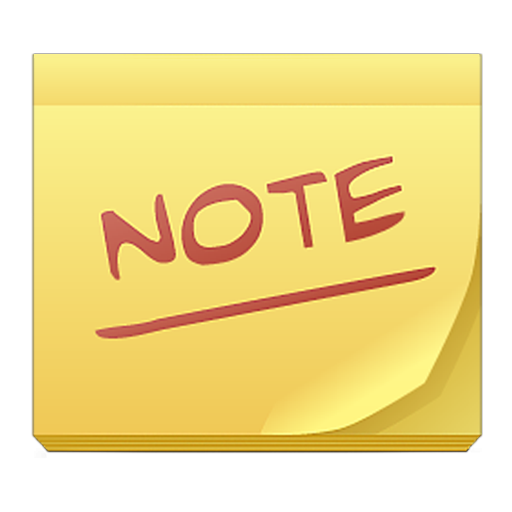 ColorNote Notepad NotesProductivity4.9
ColorNote Notepad NotesProductivity4.9 - 2
 Notepad, Notes, Easy NotebookProductivity4.9
Notepad, Notes, Easy NotebookProductivity4.9 - 3
 monday.com - Work ManagementProductivity4.8
monday.com - Work ManagementProductivity4.8 - 4
 CamScanner - PDF Scanner AppProductivity4.8
CamScanner - PDF Scanner AppProductivity4.8 - 5
 Easy Cleaner:Junk MasterProductivity4.8
Easy Cleaner:Junk MasterProductivity4.8 - 6
 Microsoft Excel: SpreadsheetsProductivity4.8
Microsoft Excel: SpreadsheetsProductivity4.8 - 7
 Microsoft Word: Edit DocumentsProductivity4.8
Microsoft Word: Edit DocumentsProductivity4.8 - 8
 App Lock - Applock FingerprintProductivity4.8
App Lock - Applock FingerprintProductivity4.8 - 9
 ChatGPTProductivity4.8
ChatGPTProductivity4.8 - 10
 Microsoft PowerPointProductivity4.7
Microsoft PowerPointProductivity4.7 - 11
 ClevCalc - CalculatorProductivity4.7
ClevCalc - CalculatorProductivity4.7 - 12
 Microsoft CopilotProductivity4.7
Microsoft CopilotProductivity4.7





