
Microsoft Excel: Spreadsheets
Productivity- CategoryProductivity
- Latest VersionVaries with device
- Updated Date2024-06-17T08:00:00+08:00
- Requires Android6.0
Microsoft Excel offers a comprehensive suite of functionalities including data analytics, chart generation, and budgeting, all instantly accessible from your device. This intuitive spreadsheet and budgeting application empowers you to create, edit, share, and visualize files and data effortlessly. With the integrated file editor, managing your finances becomes seamless through on-the-go expense tracking and budgeting capabilities.
With Excel, you can confidently produce charts and manage expenses effectively. Craft charts directly on your mobile device for straightforward data management and financial oversight. The app simplifies budgeting with tools like spreadsheets, pivot tables, and chart creation.
Utilize powerful formatting options and tools to create sophisticated spreadsheets and data files that enhance your productivity. Excel accommodates your specific requirements by providing a wide range of worksheet resources for building tailored charts and sheets.
Access spreadsheets, collaborate on business projects, and employ data analysis tools directly from your smartphone using Microsoft Excel.
Key Features of Microsoft Excel:
Spreadsheets & Calculations
• Design budgets, task lists, accounting records, and financial analyses using modern Excel templates.
• Rely on familiar formulas, data analysis instruments, and an accounting calculator to perform calculations on your spreadsheets.
• Enhance readability with the rich Office features and formatting tools for workbooks, sheets, and charts that provide ease of use across devices.
Budgeting, Accounting & Expense Management
• Budget Template: Utilize spreadsheets and charts to assess budget requirements.
• Budget Planner: Access templates and tools to thoroughly evaluate your financial needs.
• Budget Tracker: Efficiently monitor expenses and manage savings.
• Accounting App: Serve as a tax estimator for personal finances and more.
Data Analysis
• Chart Creator: Edit, annotate, and integrate charts to visualize data effectively.
• Data Insights: Enhance your charts by adding and modifying labels to showcase crucial findings.
• Personal Budget Template: Use the built-in tracker to monitor expenses effectively.
• Visual tools for spreadsheets, including pivot charts, provide clear formats.
Review & Edit
• File Editor: Edit and manage your documents and data from anywhere.
• Features for data analysis like sorting and filtering columns enhance usability.
• Annotate charts, emphasize worksheet components, and create shapes or equations using the draw feature on touch-capable devices.
Collaboration & Flexibility
• Share files and Excel sheets with just a few taps, inviting others to collaborate or comment.
• Easily edit or copy your worksheet within an email or share a link to your workbook.
Microsoft Excel serves as your go-to expense manager, budget planner, and chart creator, allowing you to accomplish more with its vast array of spreadsheet tools designed for enhanced productivity.
REQUIREMENTS:
1 GB RAM or higher
To create or edit documents, a free Microsoft account is required for devices with a display smaller than 10.1 inches.
Enjoy the complete Microsoft experience by purchasing a qualifying Microsoft 365 subscription compatible with your phone, tablet, PC, and Mac.
Subscriptions for Microsoft 365 acquired through the app will be billed to your Play Store account and will automatically renew within 24 hours before the expiration of the current subscription period, unless automatically renewing settings are adjusted prior. You may manage your subscriptions in Play Store account settings; cancellation during the active subscription period is not permitted.
This application is offered by Microsoft or a third-party publisher and is subject to distinct privacy policies and terms. Use of this store and the app may grant access to data by Microsoft or the third-party publisher, with data potentially being transferred, stored, and processed in the United States or any applicable country where Microsoft or the publisher's affiliates operate.
For the Terms of Service related to Microsoft 365 on Android, kindly refer to Microsoft's EULA. By installing the app, you consent to these terms and conditions: http://aka.ms/eula
Similar Apps
- 1
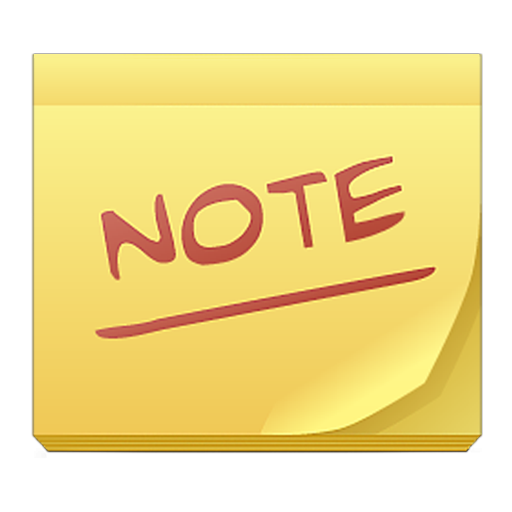 ColorNote Notepad NotesProductivity4.9
ColorNote Notepad NotesProductivity4.9 - 2
 Notepad, Notes, Easy NotebookProductivity4.9
Notepad, Notes, Easy NotebookProductivity4.9 - 3
 monday.com - Work ManagementProductivity4.8
monday.com - Work ManagementProductivity4.8 - 4
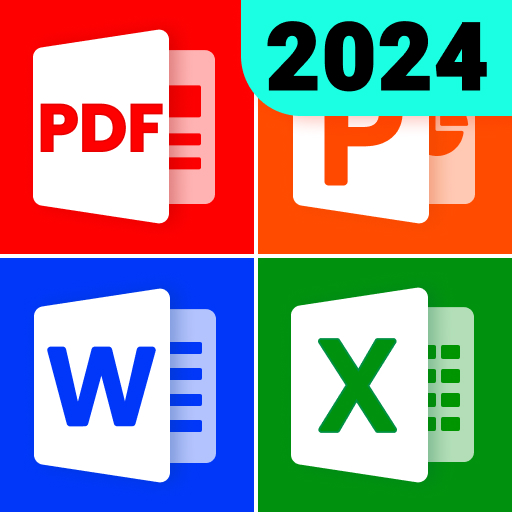 All Document Reader - One ReadProductivity4.8
All Document Reader - One ReadProductivity4.8 - 5
 CamScanner - PDF Scanner AppProductivity4.8
CamScanner - PDF Scanner AppProductivity4.8 - 6
 Easy Cleaner:Junk MasterProductivity4.8
Easy Cleaner:Junk MasterProductivity4.8 - 7
 Microsoft Word: Edit DocumentsProductivity4.8
Microsoft Word: Edit DocumentsProductivity4.8 - 8
 App Lock - Applock FingerprintProductivity4.8
App Lock - Applock FingerprintProductivity4.8 - 9
 ChatGPTProductivity4.8
ChatGPTProductivity4.8 - 10
 Microsoft PowerPointProductivity4.7
Microsoft PowerPointProductivity4.7 - 11
 ClevCalc - CalculatorProductivity4.7
ClevCalc - CalculatorProductivity4.7 - 12
 Microsoft CopilotProductivity4.7
Microsoft CopilotProductivity4.7





