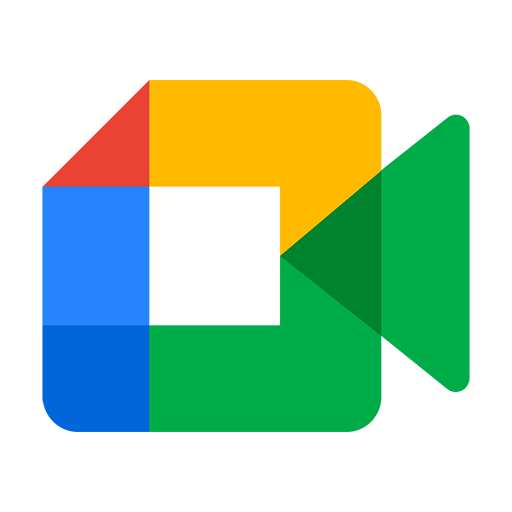
Google Meet
Communication- CategoryCommunication
- Latest VersionVaries with device
- Updated Date2024-07-11T08:00:00+08:00
- Requires Android6.0
Experience high-quality video calling with Google Meet, an application tailored to foster enjoyable and significant connections with friends, family, colleagues, and classmates, no matter their location.
Whether it's a spontaneous call, a scheduled meeting, or a recorded video message for later viewing, Meet offers flexible options to connect.
Enhance your productivity with seamless integration into other Google Workspace applications like Gmail, Docs, Slides, and Calendar. Enjoy features tailored for efficient and interactive meetings, including emoji reactions, recorded sessions, transcripts, and breakout rooms.*
Highlighted Features:
Make impromptu calls or set up meetings with colleagues and friends—all from a single app.
Send video messages for one-on-one chats or small group exchanges.
Join from any device: Google Meet is compatible with mobile, tablet, web, and smart devices,** allowing universal access.
Experience superior video quality with options for up to 4k resolution***, automatic light adjustments, and customizable backgrounds.
Engage in real-time sharing experiences—watching YouTube videos, listening to music, and playing games together from anywhere globally.
Make calls enjoyable with family-friendly options, including effects, backgrounds, and reactions.
Enjoy lengthy one-on-one video calls for up to 24 hours and host up to 60-minute meetings accommodating 100 participants—all at no charge.
Discover more about Google Meet at: Google Meet
Stay connected with us:
Twitter: Google Workspace Twitter
LinkedIn: Google Workspace LinkedIn
Facebook: Google Workspace Facebook
*Please note that meeting recordings, transcripts, and breakout rooms are part of premium offerings. For further details, visit: Pricing
**Feature availability may vary by language.
***Google Meet adjusts video quality based on available bandwidth. Enjoy the best quality your connection allows. Please be aware of potential data charges; check with your carrier for specifics.
Keep in mind that the accessibility of specific features may differ based on the specifications of your device.
Similar Apps
- 1
 Watch Duty (Wildfire)Communication4.8
Watch Duty (Wildfire)Communication4.8 - 2
 CastChat, Match & Voice ChatCommunication4.8
CastChat, Match & Voice ChatCommunication4.8 - 3
 Brave Private Web Browser, VPNCommunication4.7
Brave Private Web Browser, VPNCommunication4.7 - 4
 Web Scanner AppCommunication4.7
Web Scanner AppCommunication4.7 - 5
 Opera browser with AICommunication4.7
Opera browser with AICommunication4.7 - 6
 Google Pixel WatchCommunication4.7
Google Pixel WatchCommunication4.7 - 7
 Opera GX: Gaming BrowserCommunication4.7
Opera GX: Gaming BrowserCommunication4.7 - 8
 Microsoft Edge: AI browserCommunication4.6
Microsoft Edge: AI browserCommunication4.6 - 9
 BOSS Revolution: Calling AppCommunication4.6
BOSS Revolution: Calling AppCommunication4.6 - 10
 ParentSquareCommunication4.6
ParentSquareCommunication4.6 - 11
 GroupMeCommunication4.6
GroupMeCommunication4.6 - 12
 Firefox Fast & Private BrowserCommunication4.6
Firefox Fast & Private BrowserCommunication4.6





