
Opera browser with AI
Communication4.7
5M+ Votes
418M+
Downloads
Everyone
- CategoryCommunication
- Latest Version83.3.4388.80648
- Updated Date2024-07-04T08:00:00+08:00
- Requires Android6.0
Why choose Opera?
✓ Integrated AI in your browser
✓ Free VPN & Ad Blocker included
✓ Enhanced data and battery efficiency
✓ Seamless file-sharing across devices
✓ Tailored browser experience
• Engage in Ad-Free Browsing with Advanced Ad Blocker
Eliminate interruptions and enjoy speedier page loads. Our ad blocker effectively enhances your online experience by removing intrusive ads and pop-ups, creating a cleaner and smoother browsing environment. One click is all it takes to reclaim control over your internet experience!
• Safeguard your privacy with Free VPN
Wherever you go, Opera’s no-log VPN ensures your online safety—and it won’t cost you a dime.
• Protect your entire device with VPN Pro
With VPN Pro, your whole device is safeguarded, regardless of the app in use. Enjoy protection for up to 6 devices with a single VPN Pro subscription.
• Personalize your browser experience
Make your Start Page your own, choose your theme and wallpaper, and set your preferred search engine as default. Remember to enable Dark Mode to reduce eye strain!
• Meet Aria, your browser AI
Interact with Aria, Opera’s free browser AI, capable of answering your inquiries and creating content while accessing real-time web information.
• Flow for effortless file-sharing
With Opera's Flow feature, share files, links, and notes securely across all your devices.
• Data-saving mode
Thanks to advanced compression technology, Opera delivers rapid speeds and swift loading times while conserving your data and battery.
Have questions or need assistance?
Visit us at https://help.opera.com/. We would love your feedback on Opera's VPN, AI, or anything else!
Similar Apps
- 1
 Watch Duty (Wildfire)Communication4.8
Watch Duty (Wildfire)Communication4.8 - 2
 CastChat, Match & Voice ChatCommunication4.8
CastChat, Match & Voice ChatCommunication4.8 - 3
 Brave Private Web Browser, VPNCommunication4.7
Brave Private Web Browser, VPNCommunication4.7 - 4
 Web Scanner AppCommunication4.7
Web Scanner AppCommunication4.7 - 5
 Google Pixel WatchCommunication4.7
Google Pixel WatchCommunication4.7 - 6
 Opera GX: Gaming BrowserCommunication4.7
Opera GX: Gaming BrowserCommunication4.7 - 7
 Microsoft Edge: AI browserCommunication4.6
Microsoft Edge: AI browserCommunication4.6 - 8
 BOSS Revolution: Calling AppCommunication4.6
BOSS Revolution: Calling AppCommunication4.6 - 9
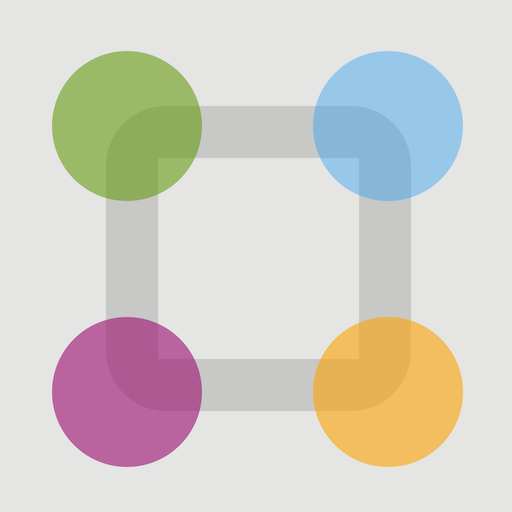 ParentSquareCommunication4.6
ParentSquareCommunication4.6 - 10
 GroupMeCommunication4.6
GroupMeCommunication4.6 - 11
 Firefox Fast & Private BrowserCommunication4.6
Firefox Fast & Private BrowserCommunication4.6 - 12
 GOCommunication4.6
GOCommunication4.6





